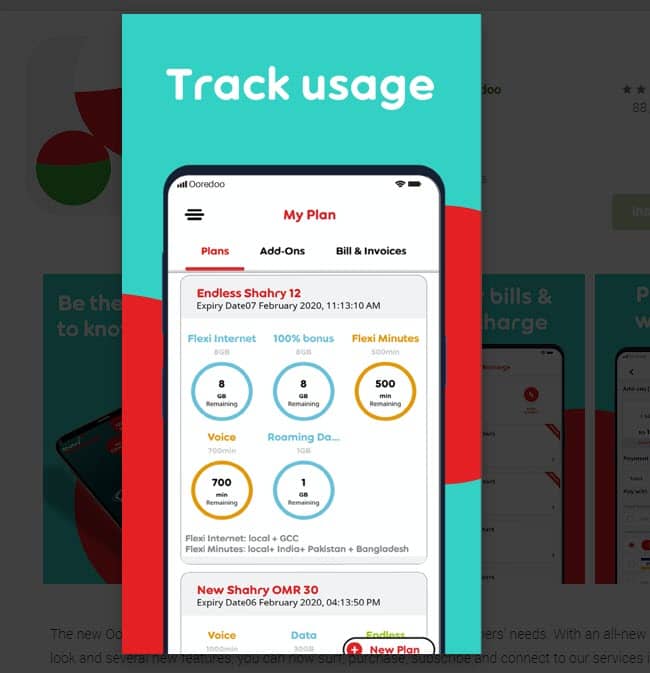If you are using the Ooredoo mobile number in Oman and wanna check your balance or data. Then you have come to the right place. There are actually different methods to do so. However, I am going to show you how to check your mobile credit or internet data via code or many other ways. So let’s jump into these methods below.
Ooredoo Balance Check Code
You can easily check your mobile balance on your Ooredoo sim card. This helps in tracking your daily spending. The code to check your Ooredoo balance is *102# and tap the call button. You will see a display message containing your account balance. You can also 1502 for more details. If you are getting errors while checking your account credit then wait for a few moments and then try again later. Mousbak users need to dial 1500 to check their credit on Ooredoo.
Check Ooredoo Data Balance
There are two methods in order to check your internet data balance on the Ooredoo sim card in Oman. One is the easy USSD code, all you need is to dial *102*3# or *141*28*16# and press the call button. You will see a message popup containing your internet usage and remaining data. However, if for some reason the code is not working then dial *141# and tap the call button, then follow the instructions on your phone screen. Alternatively, you can use the Ooredoo mobile app in Oman to check your data or account balance.
Track Usage via Ooredoo Oman App
The official Ooredoo Oman app lets you track your data and balance usage with ease. Simply install the Ooredoo Oman app and log in or sign up for your phone number. Then go to Data Plan and you will see all the details there with your current balance and remaining data by package. This method is useful for prepaid, postpaid, and or fixed-line users. For your information, the app is available on both Android and iPhone devices. So, go ahead and track your balance and data usage within seconds.