Whenever you want to share your mobile balance from Friendi to Friendi in Oman. You can do so easily by installing their official application or daily a USSD code. Actually, there are two methods to so to transfer credit from Friendi to another Friendi number. Please follow the below instructions. However, you can choose the method that is easy for you. Thus note that there are no charges for sharing your balance with others.
Friendi to Friendi Credit Transfer Oman
There are two methods to share balance from one Friendi number to another one. You can send an amount from your line to your friends or family numbers. But it is important that they must be on the same network. Anyways, follow these methods to do so:
Method #1: Using Friendi mobile Oman app
The 1st method to transfer your balance is to download and install the Friendi mobile Oman app. Log in with your number, then tap the Menu at the top left. Now tap Services, select Credit Transfer, and enter the amount e.g RO 1, 2, 3, 4 up to 10. Then enter the Receiver number and tap the Transfer button. That is you may be asked to confirm the transfer via SMS code. Enter the code to confirm the transaction and you are done.
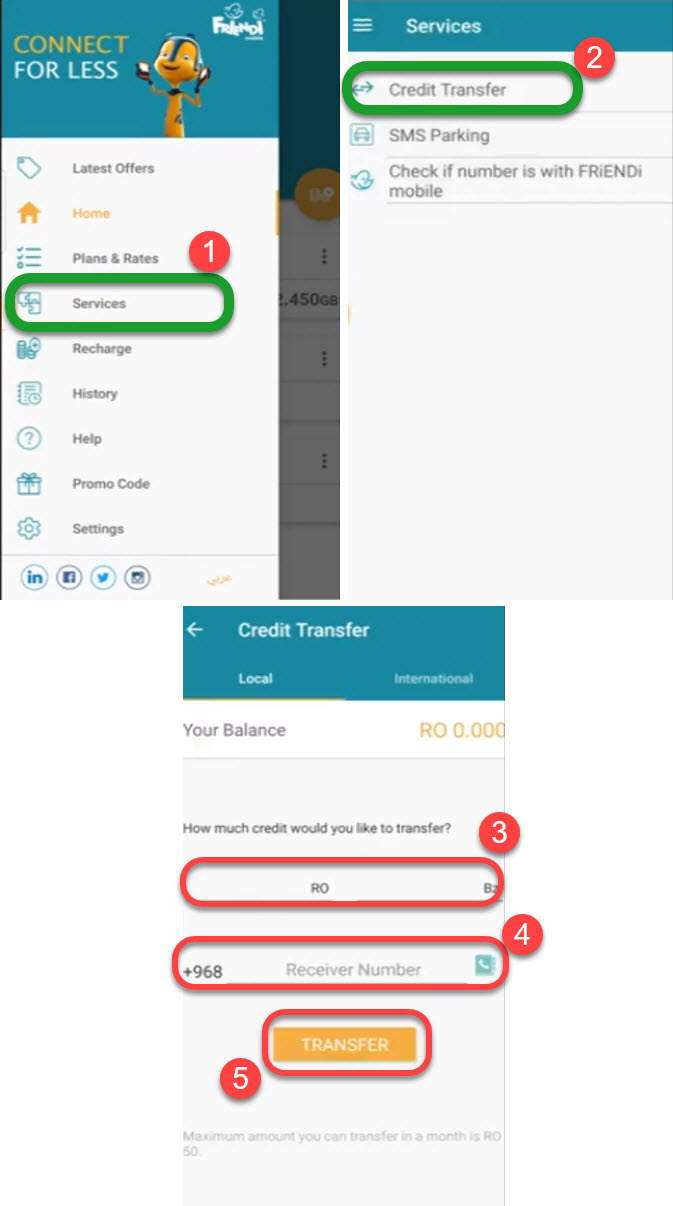
Method #2: Using the Transfer Code
The 2nd method to share your balance from one Friendi number to another is the USSD code. All you need is to your Phone app then dial *123#, and follow the onscreen instructions. You will be asked to choose an option as credit transfer, then enter the amount like RO 1, 2, 3, 4 up to 10, and the receiver number for confirmation. Once you do it, the balance will be shortly transferred to the receiver number.
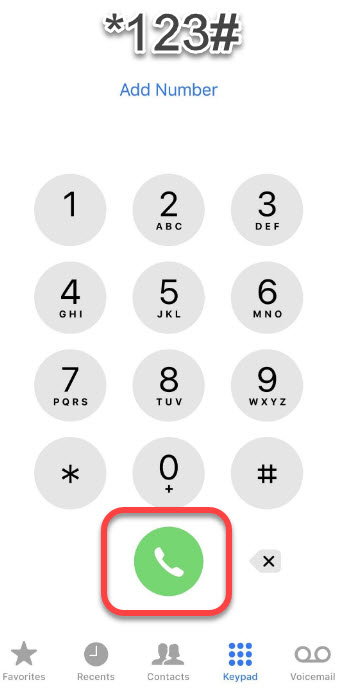
However, there are charges on the transfer using both the above methods. Thus it is important to check your credit on the Friendi network in Oman. If something goes wrong, or to reverse the transaction then immediately call Friendi Oman helpline or their customer care number.
![Friendi Hot Internet Offers with Bonus Data [Oman] Friendi Hot Internet Offers with Bonus Data Oman](https://realsaudia.com/wp-content/uploads/2022/09/Friendi-Hot-Internet-Offers-with-Bonus-Data-Oman.jpg)
![Friendi Unlimited Social Media Package [Oman] Friendi OMAN Unlimited Social Media Package Monthly](https://realsaudia.com/wp-content/uploads/2021/08/Friendi-OMAN-Unlimited-Social-Media-Package-Monthly-218x150.jpg)



