Zain in the Kuwait is leading, affordable, and best telecom provider. They offer lots of packages and recharge. You can easily get their packages and recharge your Zain Kuwait line. But, what if you wanna check your internet balance or mobile credit on the network? Especially new Zain users in Kuwait may face such difficulties. Don’t worry, I am going to show you the easy code, and other procedures to check your data balance and Zain Kuwait credit in a few seconds. So let’s do it…
Check Zain Kuwait Balance via Code
Zain Kuwait provides a simple code you can dial to know or check your current/remaining credit. Here is the easy method: Go to your phone app, then dial code *142# and tap the call button. Now you’ll see the “USSD code running” action. After that, you will immediately see your remaining Zain Kuwait balance with validity on your phone screen.
- Open the Phone.
- Dial *142# then tap the call button.
- You will see “USSD code running”, then your remaining balance on the next screen.
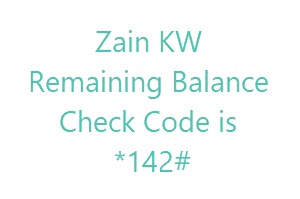
See how easy is that, there is no need to have Zain Kuwait credit to do so. This can be easily done without phone credit. However, if you face some trouble while checking your Zain Kuwait credit using the code above. Then you may wanna use the Zain KW official application. Just log in or sign up with your Zain number and you will see your current or remaining balance in the Dashboard.
How to Check Zain Kuwait Internet Balance
Zain in Kuwait offers both 4G and 5G services to its prepaid and postpaid customers. Also, let you enjoy lots of data packages with enough validity. However, if you are curious to know your data balance on the Zain Kuwait, you can do so with an easy code. In short:
- Open the Phone app and dial code *107#.
- Press the call button.
- You will now see “USSD code running”.
- On the next screen, you will your remaining internet data.
Here is the easy method to check your Zain Kuwait remaining internet data: Open the Phone app and dial *107#, then tap the call button. You will see a popup message “USSD code running” and right on the next screen, you will see your remaining internet data on Zain Kuwait. There are no charges for checking your remaining data. You can also several times a day.

However, you may wanna install the Zain KW application. The app is available to all Zain prepaid and postpaid customers in Kuwait. Right after installation, just log in with your phone number. You will see active packages in the Dashboard, tap one to see its detail e.g remaining data and validity.
Alternative Method to Check Zain Kuwait Balance and Data
If you are familiar with the internet a little bit, then this alternative method is very useful for you. Because My Zain Portal lets you check both your internet balance and remaining credit in one single place.

Simply visit the My Zain official portal and log in to your account using your phone number, email, username, and password. Then you will see everything in one single dashboard. I mean your remaining internet data, mobile credit, and more. There you can also manage your Zain KW line easily with fewer efforts.


![Zain Kuwait Local & International Credit Transfer [2024] Zain Kuwait Local & International Credit Transfer](https://realsaudia.com/wp-content/uploads/2021/07/Zain-Kuwait-Local-International-Credit-Transfer-218x150.jpg)
