Are you getting low on mobile credit and wanna recharge your line? Omantel lets you top up your mobile balance online. You can use your debit or credit card to add credit to your account. The procedure is easy and you don’t need to log in to any account to do it. Also, you can ask your friend to send you mobile credit. You can also get emergency credit on Omantel. Anyways, To top up your mobile credit online, follow these steps:
Recharge Omantel with a Credit or Debit Card
You must have enough amount on your credit or debit card. Now, follow these steps: Visit the official Omantel online top-up portal. Then enter your Omantel number. Enter the amount e.g. 1 OMR, 2 OMR. Then click the Next button. Now enter your credit or debit card information, such as your card number, expiry date, and CSV number (you can find it on the backside of your card). Click Next then, upon the successful transactions you will see the summary details of the top-up.
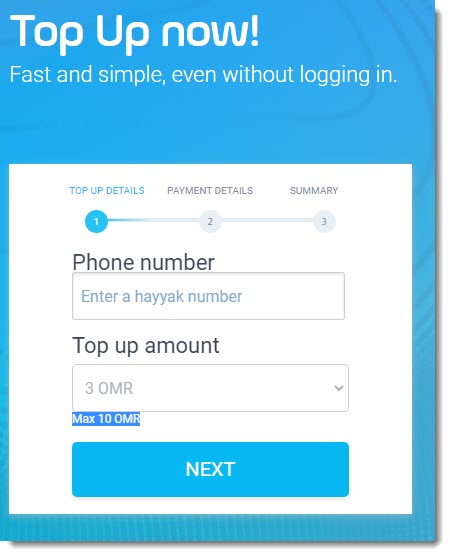
This is the easy, simple, and very fast method to recharge your Omantel line. Omantel does accept Visa and MasterCard from all the banks in Oman. However, the transaction may fail, if you don’t have enough amount in your bank account or cards. Moreover, there is no policy on recharge. However, there is no limit on the minimum amount but the maximum you can recharge with up to 10 OMR.
The best thing about this method is, that you don’t need to log in to Omantel or any of their online portals to top up. Simply follow the above-mentioned steps and you are good to go. Thus if you have queries and questions, simply call the Omantel helpline or comment below to let us know.
For a successful recharge, make sure to have a stable internet connection, and last but not least enough credit on your card. For your information, the above method only works for prepaid Hayyak users.


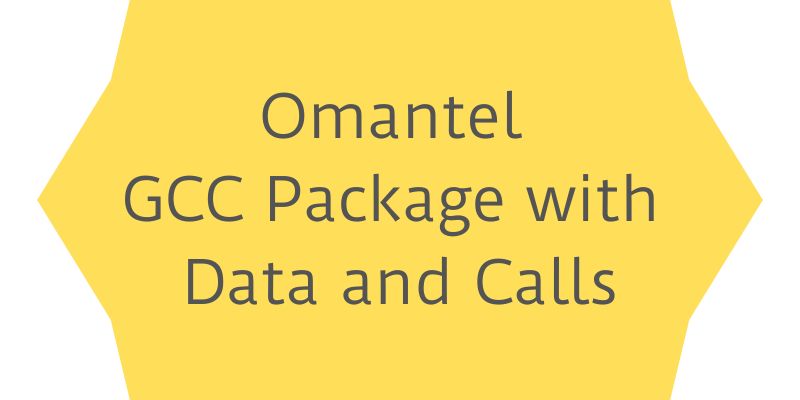


![Omantel Daily & Weekly Data Plans [2024] Omantel Daily and Weekly Data Plans](https://realsaudia.com/wp-content/uploads/2021/05/Omantel-Daily-and-Weekly-Data-Plans.jpg)