Thanks to Omantel, they now let you send your mobile balance internationally. In short, you can easily transfer your Omantel mobile credit to India, Pakistan, and the Philippines. All prepaid and postpaid can do so. However, prepaid users need to be on the Hayyak plans while postpaid users must be on the Baqati package.
Moreover, I know that you have come across to know the procedure. Don’t worry I will show the step-by-step procedure to send or transfer your Omantel balance internationally to any country. So, let’s get started…
How to Transfer Balance from Omantel Internationally
If you have enough balance on your Omantel sim card or just wanna help friends and family members back in your home country. You can easily share your SIM credit with them. Doesn’t matter if they are anywhere on the globe. You can send them your mobile credit. Here is the easy procedure:
Open your Message app and compose a new SMS. Now type the recipient phone number with the country code, e.g. for India +91 22 1231 2378. Then send it to 90020. You will get a reply from Omantel to enter the amount in Baisa e.g. 1, 2, 3, or 4. Send the message and that is it. once the transaction is successful you and the recipient both will get an SMS from Omnatel with details.
Alternatively, there is an international balance transfer code to transfer your Omantel credit. Here is what you need to do: Open the dial pad and dial this code *404# and press the call button. Enter the recipient number with the country code. Then enter the amount you want to transfer. Once the transaction is completed, you and the receiver will get a confirmation message from Omantel.
Read more: Omantel Call Pack to India, Pak, and Phillippines.
If you still have issues while transferring your mobile credit from Omantel internationally. Then I will show the method with below three countries below. You will just need to replace the country if you are not from India, Pakistan, and the Philippines. You must check your balance before proceeding and make sure to have credit.
Transfer Omantel Balance to India
To transfer or send the Omantel balance to any mobile number in India, you need to follow these steps: Create a new message, and type the recipient number with the country code, for example, +91 receiver number. Then send it to 90020, and you will get a reply from Omantel to enter the amount e.g. 1 OMR, 2, or 3. Send the message. Upon successfully transferring you and the receiver will get an SMS with full details of the transaction.
An alternative way to share the balance from Omantel to India is to Dial *404# and press the call button. Enter the receiver’s phone number with the country. On the next popup enter the amount and tap Send. Once is transfer is confirmed, both of you will get an SMS with the transfer details.
Send Omantel Balance to Phillippines
It is easy to share your balance from the Oamntel network to any mobile number in the Phillippines. Here is the easy method: Dial *404# and press the call button. Now enter the receiver number with the country code and then on the next screen enter the amount and tap Send. Once everything is current and your transaction is successful. Both the sender and the receiver will get a confirmation SMS.
Moreover, you can follow this alternative method: Create a message, enter the receiver’s mobile number, and then you will get an SMS from Omantel to enter the amount. Enter the amount e.g 2 or 3 then reply to that SMS. That is it.
Transfer Omantel Balance to Pakistan
Any Pakistani living in Oman can transfer his/her Omantel mobile credit to any Pakistani number. Please follow these steps: Open the Message app > Enter the receiver phone number with code > Send it. Now you will get an SMS from Omantel, reply to that with the amount you want to transfer. Once the transfer is completed, you and the receiver should get a confirmation text message with full details.
However, here is another method: Open the dial-pad then dial *404# and press the call button. You will see a popup to enter the recipient number. On the next screen enter the amount and confirm the transaction. That is it.


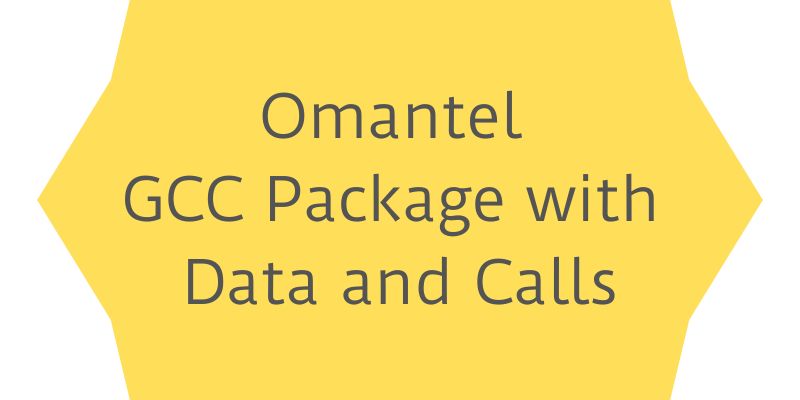


![Omantel Daily & Weekly Data Plans [2024] Omantel Daily and Weekly Data Plans](https://realsaudia.com/wp-content/uploads/2021/05/Omantel-Daily-and-Weekly-Data-Plans.jpg)