In Oman, Omantel is the very 1st and most popular telecom network provider. The gives prepaid and postpaid users hundreds of cheap and better internet, call, and SMS offers. However, their services are amazing. In this article, I will show the easy three methods to check your balance on Omantel, using a USSD code, their official application, and calling their customer care service. Note, that if you are low on mobile credit, get a loan in Omantel. However, let’s explore these methods…
Check Omantel Balance via Code
The very 1st and easiest method to check your Omantel mobile balance is via code. All you need is to open your dial-pad dial *100# and press the call button. You will immediately see a popup message containing your existing mobile balance. However, for some reason, if this method is not working at the moment, you can try the below one.

Omantel Data Balance Check
You can easily check your Omantel prepaid internet data by installing their official Omantel. Install the application and log in with your number, then in the Dashboard, you will see your remaining mobile balance in internet data with the desired package name. You can check the below screenshot for your reference.
Check Omantel Balance via App
Omantel has recently added its amazing mobile application to manage your services on the go. The main benefit of the app is you can check your balance by just opening it. Other than checking your balance, you can enjoy lots of services. For example, activating internet packages, call, and SMS plans, getting instant help, and much more.
However. to check your balance your Omantel balance, download their official application available for Android and iOS devices. install the Omantel application, register using your phone number, and you will see your current balance in the Dashboard. You can always open the Omantel application and check your Balance in the Dashboard with ease.
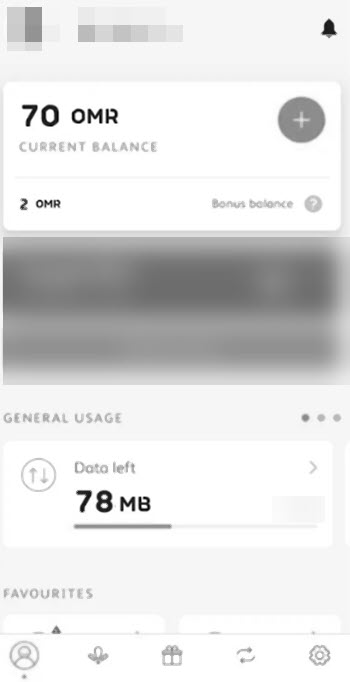
Check Omantel Balance via Customer Care Number
If you think the above methods are kind of difficult to follow. Then simply dial 1233 and listen to the voice commands, follow the instructions. This way you will know your current Omantel balance. However, the recommended method to inquire about your mobile balance on Omantel is to dial *100# and press the call button.

Moreover, if you have difficulties checking your prepaid balance. Then you need to dial 1234, the Omantel official customer care support number to get instant help. Thus, there is no clear information that they may charge you while talking to their customer care representative. However, you can listen to the voice command instructions to check your balance by dialing 1233.
Check Omantel Hayyak Data Balance
If you have activated any Hayyak package on Omantel and wanna check your remaining internet data. Then you are here at the right place. Here are the easy USSD codes to check your Hayyak data balance:
Dial *343*15*0# for Hayyak 15GB, *343*10*0# for Hayyak 10 OMR, *343*5*0# for Hayyak 6GB, *343*3*0# for Hayyak 3GB package to check your remaining data balance.


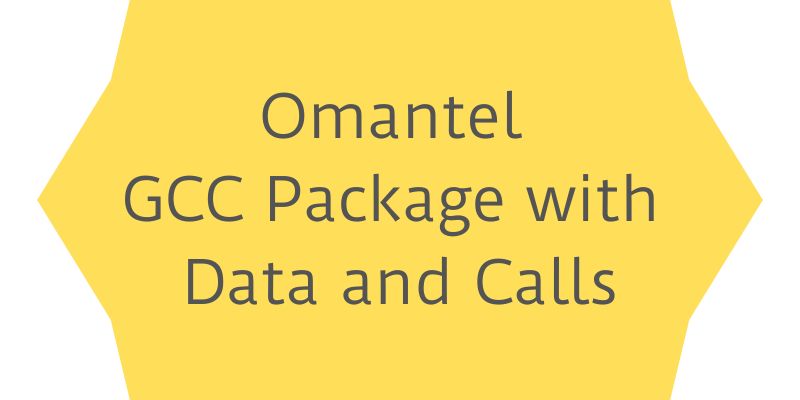


![Omantel Daily & Weekly Data Plans [2024] Omantel Daily and Weekly Data Plans](https://realsaudia.com/wp-content/uploads/2021/05/Omantel-Daily-and-Weekly-Data-Plans.jpg)