Friendi in Oman offers amazing services. However, these could be saver data plans, calls, SMS, or freedom data plans. Thus if you have activated any of these packages, or just recharge your line and wanna check your remaining balance and internet data. Then you here are the right balance to know about it.
Check Friendi Mobile Balance
In this article, I am going to show you how you can check your Friendi mobile remaining balance. Actually, there is more than just one method to do so. The 1st method is to dial *122#, or *210#. However, the 2nd method for checking your remaining balance is to download their official application. Their app is available for Android and iOS, and iPhone devices. You can simply install and once you open it you will see your balance in the Dashboard.
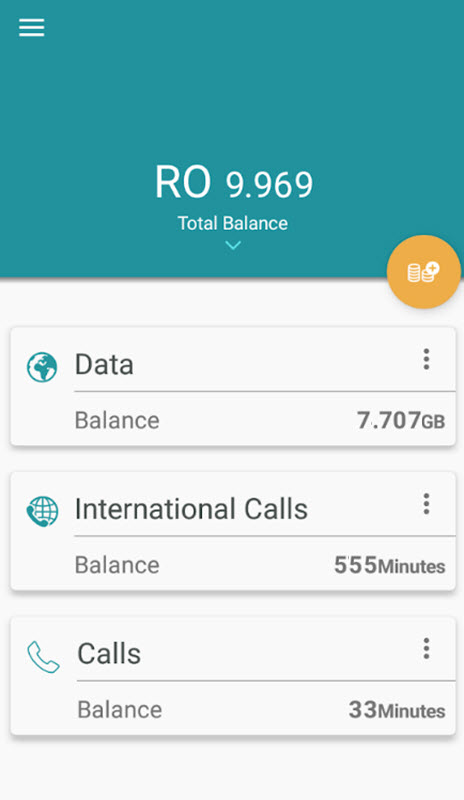
Check Friendi Internet Data
If you have activated any Friendi package in Oman and want to check your remaining MB data. You are here at the right place. There are two methods in order to check your Friendi remaining data or MB. The 1st method is the USSD code, just dial *250# to check the remaining resource in your package or bundle. The 2nd method is to install the Friendi application. Get on an Android or iOS device or log in with your Friend number. Then you will see the remaining resource in your Dashboard including the data.
Check Friendi Remaining Minutes
Friendi network in Oman allows you to activate packages with free local and international calls. Thus if you activate any of their minutes plans, and want to check the remaining minutes. You are here at the right place, just dial *210# and you will remain local minutes on the screen. For your information the above code is checking local minutes, to check international remaining minutes dial *232#, and you will on-screen message displaying all the remaining minutes in your plan.
![Friendi Hot Internet Offers with Bonus Data [Oman] Friendi Hot Internet Offers with Bonus Data Oman](https://realsaudia.com/wp-content/uploads/2022/09/Friendi-Hot-Internet-Offers-with-Bonus-Data-Oman.jpg)
![Friendi Unlimited Social Media Package [Oman] Friendi OMAN Unlimited Social Media Package Monthly](https://realsaudia.com/wp-content/uploads/2021/08/Friendi-OMAN-Unlimited-Social-Media-Package-Monthly-218x150.jpg)



